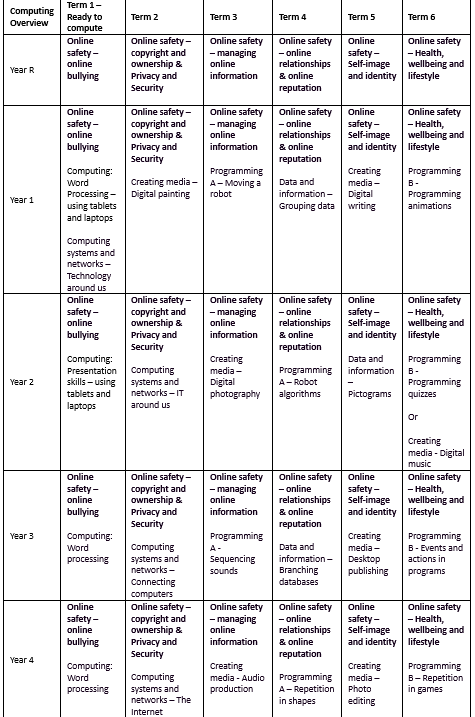Computing
At Greenlands Primary School, all children, learn the following concepts and themes through studying different computing programs throughout the school
Computing is not about computers anymore. It is about living
- Nicholas Negroponte
What Computing Looks Like At Greenlands
Our computing curriculum at Greenlands Primary School is crafted with careful consideration of the guidelines provided by the National Centre for Computing Education (NCCE). We believe in empowering our children with essential digital skills that are not only relevant in today's world but also prepare them for the ever-evolving landscape of technology.
Digital Literacy: Our curriculum prioritises digital literacy, ensuring that children understand the foundational concepts of computing. From understanding how computers work to navigating digital tools and resources effectively, we equip our children with the knowledge needed to thrive in a digital environment. By fostering digital literacy, we empower our children to be confident and responsible users of technology.
Inclusion
All computing lessons/activities are designed and planned to include all children through a range of approaches. Lessons are planned to facilitate the best possible outcome for all children within the class.
EYFS & Key Stage 1
Teaching computing in the EYFS, extends beyond document typing or coding—it involves the introduction of resources that promote the development of listening skills, curiosity, creativity, and problem-solving abilities. From the moment the children enter the EYFS setting they have the opportunity to use a range of technology, from using iPads to record their work, to scanning QR codes to listen to stories in a range of languages. The pupils in EYFS also have access to talking clipboards, and talking story books which enable them to listen to instructions from the teacher, as well as recording their own ideas/ stories to aid with sentence writing. Pupils in EYFS are also given the opportunity to use remote control toys, and programmable toys to enhance multiple areas of the curriculum. This approach exposes pupils in EYFS to a range of digital technology, we are ensuring they understand the world around them and transition to Year 1 with a solid foundation of knowledge and essential e-safety skills.
The EYFS framework is structured very differently to the national curriculum as it is organised across seven areas of learning rather than subject areas. The table below outlines the most relevant statements taken from the Early Learning Goals in the EYFS statutory framework and the Development Matters age ranges for Reception to match the programme of study for Computing. The most relevant statements for Computing are taken from the following areas of learning:
- Personal, Social and Emotional Development
- Physical Development
- Understanding of the World
- Expressive Arts and Design
Key stage 1
In key stage 1, learners begin with a wide range of experiences due to the disparities in access to technology. Some learners will have developed digital skills and confidence at home, using it for entertainment, communicating, socialising, etc. However, learners' experiences may centre on portable devices: mobile phones, tablets, games devices. Learners who have used general purpose devices — PCs and laptops — may have had only limited access to a shared device. We believe it is important to invest time in helping all learners achieve a common set of skills to equip them for digital learning in computing. This is especially important for the use of general purpose computing devices. At this stage there is a clear focus on using devices, such as keyboards. This may be unfamiliar to learners as it requires fine motor skills. Much like learning to use a pen or a pencil, the use of these input devices are fundamental to acquiring digital skills. Learners also develop their understanding of what digital technology is and how we use it, identifying examples from home, school, and their wider experience. They gain practical experience in recognising and using both controllable and programmable devices. Learners create and edit simple media (e.g. text and images), which they will learn to save and retrieve at a later date. Their experience in digital creation allows them to make comparisons with other creation techniques, e.g. drawing and writing by hand. Throughout the key stage, learners should develop this essential foundation of skills and knowledge.
Key Stage 2
As learners progress into key stage 2, they bring with them a secure foundation of digital literacy. They are able to make use of computing devices, including a keyboard and mouse, to create text and graphics. They also have some experience in using technology to organise and categorise simple data. Learners expand their use of technology to include input and output devices, as well as a broad range of general purpose software. Skills previously learnt in isolation begin to be applied, combined, and further developed. Learners work with a greater sense of purpose to create a selection of media, including sound, video, webpages, and more. Learners are able to find, select, organise, and present data and information for a purpose. They also learn how technology can be used to safety communicate information around the world. As learners’ digital literacy develops, they should become confident in using common tools and techniques, and applying them in multiple contexts. Skills such as formatting, layout and layering, searching, and copy and pasting will become part of their everyday use of technology.
Annual Recap of Basic Computing Skills
Each academic year at Greenlands Primary School begins with a recap of essential computing skills tailored to different year groups. In Years 1 and 2, children revisit how to use basic features in Word and PowerPoint, building a foundation for effective digital communication. In Years 3 and 4, the focus shifts to using Word more effectively, enhancing their document creation and editing skills. By Years 5 and 6, children advance to mastering various functions in PowerPoint, such as adding animations and hyperlinks, preparing them for more sophisticated digital presentations.
Computational Thinking
Computational thinking lies at the heart of our curriculum. We believe in cultivating children's problem-solving abilities through computational thinking principles such as decomposition, pattern recognition, abstraction, and algorithmic thinking. These skills not only prepare children for future careers in computing but also enhance their problem-solving skills across various domains.
Programming and Coding
Our curriculum emphasises hands-on programming and coding activities, allowing children to develop practical skills in computer programming. Through projects and challenges (Scratch), children learn to write code, debug programs, and create digital solutions to real-world problems. By engaging in coding activities, children develop logical thinking, creativity, and perseverance, essential attributes for success in the digital age.
Digital Citizenship and Online Safety
Ensuring the safety and well-being of our children in the online world is paramount. Our curriculum includes lessons on digital citizenship and online safety, educating children about responsible online behaviour, cyberbullying, privacy, and security. By promoting digital citizenship, we empower our children to make informed decisions and navigate the online world safely and ethically.
Creativity and Innovation
Online Safety
Online Safety Curriculum: Nurturing Responsible Digital Citizens
At Greenlands Primary School, we prioritise the cultivation of a safe and responsible online environment for our children. Through our dedicated online safety curriculum delivered via Computing Owls, we ensure that children from Reception to Year 6 receive consistent guidance on navigating the digital landscape responsibly.
Comprehensive Coverage for Well-Rounded Understanding:
Our online safety curriculum at Greenlands Primary School encompasses a diverse range of topics essential for holistic digital literacy. From addressing the impacts of online bullying to instilling concepts of copyright and ownership, our curriculum spans areas such as promoting health, wellbeing, and lifestyle choices, managing online information effectively, fostering healthy online relationships, safeguarding online reputation, prioritising privacy and security, and cultivating a positive self-image and identity online.
Structured Progression for Depth of Learning:
Within each unit, we ensure a structured progression to deepen children's understanding and skills development over time. Beginning with foundational concepts in the early years, such as basic online safety rules and recognising trusted sources of information, the curriculum progressively advances to more nuanced topics like discerning between reliable and misleading online content, critically evaluating online interactions, and safeguarding personal data effectively.
Integration Across the Curriculum:
Our commitment to online safety extends beyond standalone lessons. We seamlessly integrate these principles across various subjects and activities, ensuring that children encounter them consistently throughout their learning journey. Whether it's discussing digital citizenship during literacy sessions, or reflecting on online behaviour in PSHE lessons, our children are continually reminded of the importance of responsible digital conduct.
Empowering Tomorrow's Digital Leaders:
At Greenlands Primary School, our online safety curriculum is designed to empower children to become confident and responsible digital citizens. By equipping them with the necessary knowledge, skills, and critical thinking abilities, we prepare them to navigate the online world with resilience and integrity, fostering a culture of respect, empathy, and safety in both virtual and physical communities.
In conclusion, the computing curriculum at Greenlands Primary School, based on the guidelines provided by the National Centre for Computing Education, is designed to equip our children with the knowledge, skills, and mindset needed to thrive in a digital world. By emphasising digital literacy, computational thinking, programming, digital citizenship and creativity we prepare our children to be confident, competent, and responsible users of technology, ready to succeed in the 21st century.
Themes and concepts running through computing
- Coding and Computational thinking
- Spreadsheets
- Internet and email
- Art and Design
- Music creation
- Databases and graphing
- Writing and presenting
- Communications and networks
- Online Safety
Computing skills will be taught throughout these Themes, including
- analysis of problems in computational terms
- effective communication
- evaluation and application of information technology
- solving problems
- responsible, creative and competent use of information and communication technology
Our computing curriculum journey
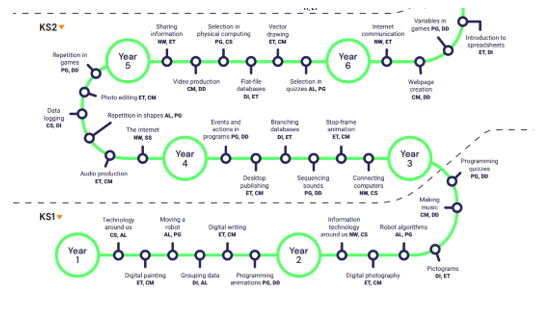
Whole school overview